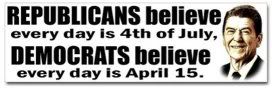Howdy Everyone,
This is a great forum site, which is why I decided to join.
One question at this time is how do I go about to add a picture to my profile using the avatar function?
I've tried to do so but can't figure it out (I know enough about computers to be dangerous to mine!)
Can anyone give me some instructions on how to import a picture from my hard drive?
Thanks and God Bless each and every one of you during these difficult times.
Importing Pictures to Personal Profile
Forum rules
Welcome to the Leverguns.Com General Discussions Forum. This is a high-class place so act respectable. We discuss most anything here other than politics... politely.
Please post political post in the new Politics forum.
Welcome to the Leverguns.Com General Discussions Forum. This is a high-class place so act respectable. We discuss most anything here other than politics... politely.
Please post political post in the new Politics forum.
- GonnePhishin
- Senior Levergunner
- Posts: 1952
- Joined: Fri Jun 27, 2008 11:23 pm
- Location: Bodecker's BBQ Bar & Grill
Importing Pictures to Personal Profile
"The beauty of the second amendment is that it will not be needed until they try to take it." - Thomas Jefferson
"I know not what course other men may take, but as for me, Give me Liberty or Give me Death!" - Patrick Henry
"I know not what course other men may take, but as for me, Give me Liberty or Give me Death!" - Patrick Henry
Re: Importing Pictures to Personal Profile
Where's your photo now?
Sincerely,
Hobie
"We are all travelers in the wilderness of this world, and the best that we find in our travels is an honest friend." Robert Louis Stevenson
Hobie
"We are all travelers in the wilderness of this world, and the best that we find in our travels is an honest friend." Robert Louis Stevenson
- Ysabel Kid
- Moderator
- Posts: 28846
- Joined: Mon Sep 17, 2007 7:10 pm
- Location: South Carolina, USA
- Contact:
- GonnePhishin
- Senior Levergunner
- Posts: 1952
- Joined: Fri Jun 27, 2008 11:23 pm
- Location: Bodecker's BBQ Bar & Grill
Re: Importing Pictures to Personal Profile
Thanks for the welcome and replies!
I'll give it another try and see what I can do.
The picture I want to use is in the "my pictures" file.
In the meantime I will just enjoy all the informative posts!
God Bless!!!!
I'll give it another try and see what I can do.
The picture I want to use is in the "my pictures" file.
In the meantime I will just enjoy all the informative posts!
God Bless!!!!
"The beauty of the second amendment is that it will not be needed until they try to take it." - Thomas Jefferson
"I know not what course other men may take, but as for me, Give me Liberty or Give me Death!" - Patrick Henry
"I know not what course other men may take, but as for me, Give me Liberty or Give me Death!" - Patrick Henry
Re: Importing Pictures to Personal Profile
One way to do it is to first get an account at photobucket. The other is to...
1. Select User Control Panel (upper right this page)
2. Select Profile (left of page)
3. Select Edit Avatar (left of page)
4. In the block labeled "Upload from your machine: " click on the "browse" button and select your photo file from you My Pictures folder on your machine.
5. Click on the "Submit" button.
That should do it.
1. Select User Control Panel (upper right this page)
2. Select Profile (left of page)
3. Select Edit Avatar (left of page)
4. In the block labeled "Upload from your machine: " click on the "browse" button and select your photo file from you My Pictures folder on your machine.
5. Click on the "Submit" button.
That should do it.
Sincerely,
Hobie
"We are all travelers in the wilderness of this world, and the best that we find in our travels is an honest friend." Robert Louis Stevenson
Hobie
"We are all travelers in the wilderness of this world, and the best that we find in our travels is an honest friend." Robert Louis Stevenson
- GonnePhishin
- Senior Levergunner
- Posts: 1952
- Joined: Fri Jun 27, 2008 11:23 pm
- Location: Bodecker's BBQ Bar & Grill
Re: Importing Pictures to Personal Profile
Hobie,
Will the edit avatar automatically resize my picture so it will correctly fit within the forum's parameters?
Will the edit avatar automatically resize my picture so it will correctly fit within the forum's parameters?
"The beauty of the second amendment is that it will not be needed until they try to take it." - Thomas Jefferson
"I know not what course other men may take, but as for me, Give me Liberty or Give me Death!" - Patrick Henry
"I know not what course other men may take, but as for me, Give me Liberty or Give me Death!" - Patrick Henry