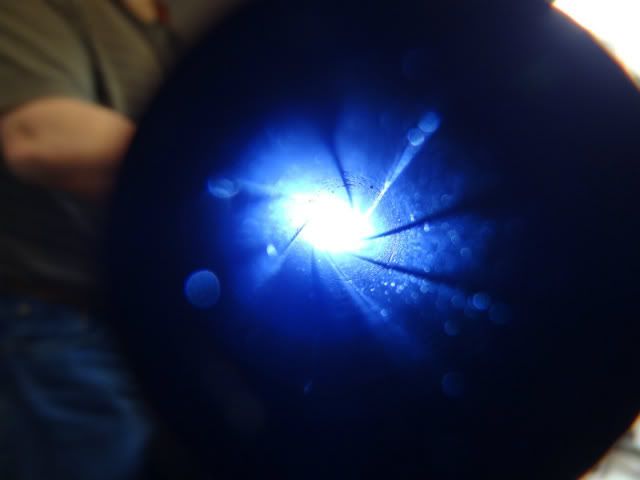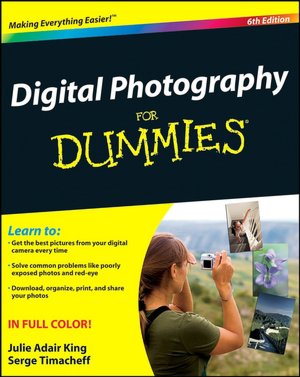At the risk of repeating myself again, no, wait, I am repeating myself again.
What part of free is the hardest to get?
http://www.irfanview.com/
I have used this software since it first came out. It is brilliant at what it can do, and doesn't have a bunch of stuff you won't need or use.
Photoshop is terrific if you are a pro and need to use multiple layers and to manipulate pixels in cruel ways. I have photoshop. It takes about two years of intense study to master it. My wife is certified in it. I also have photoshop elements. It's another pia for the most common and most useful mods to digital images.
Irf has a great auto color enhance function that seems to set gamma values better than I can by direct manipulation.
It will convert from almost any file format to almost any file format. It will batch rename, altering the format at the same time if you want. It makes cropping and resizing child's play. It has a few functional tweaks and playthings.
But if that's too simple and easy, there is a unix-world competitor for photoshop that is free, there's that scary word again. It does layers and a lot of other photoshop-esque alterations. It is not photoshop, but it is complicated enough to seem like it. And it's free. And it runs on windows boxes. It's called GIMP.
http://www.gimp.org/
But no one is gonna benefit from the super slick and hyper complicated image software if they can't use the simple and free stuff to do what the OP is looking for.
Repeatedly,
Grizz